It always displays AndroidAdminApi Label above all the activities. I can change the App Name inside manifest code, But Is there any way to put the Label for individual Activity?
Android Manifest Code
<application
android:allowBackup="true"
android:icon="@mipmap/ic_launcher"
android:label="@string/app_name"
android:supportsRtl="true"
android:theme="@style/AppTheme">
<activity android:name=".Activities.UserManagement.Auth.Login.LoginActivity">
<intent-filter>
<action android:name="android.intent.action.MAIN" />
<category android:name="android.intent.category.LAUNCHER" />
</intent-filter>
</activity>
</application>