I have a very simple chrome app:
manifest:
{
"manifest_version": 2,
"name": "App Name",
"description": "Short description",
"version": "0.4",
"app": {
"background": {
"scripts": ["background.js"]
}
},
"icons": {
"48": "/images/logo48.png",
"64": "/images/logo64.png",
"128": "/images/logo128.png",
"256": "/images/logo256.png"
}
}
background.js:
chrome.app.runtime.onLaunched.addListener(function() {
window.open("https://google.com/");
});
This application is not supported on this computer. Installation has been disabled. The following problems are detected: This app runs only on Chrome OS
 Does anyone know what I have done wrong? I simply want my app to act as a shortcut to the website, nothing more.
Does anyone know what I have done wrong? I simply want my app to act as a shortcut to the website, nothing more.