I took this example and added some lines from this question. Hope this fits your needs:
import numpy as np
import matplotlib.pyplot as plt
r = np.arange(0, 2, 0.01)
theta = 2 * np.pi * r
ax = plt.subplot(111, projection='polar')
ax.plot(theta, r)
ax.set_rmax(2)
ax.set_rticks([0.5, 1, 1.5, 2]) # less radial ticks
ax.set_rlabel_position(-22.5) # get radial labels away from plotted line
ax.grid(True)
ax.set_title("A line plot on a polar axis", va='bottom')
# angle axis
major_ticks = np.linspace(0, 2*np.pi, 36, endpoint=False)
minor_ticks = np.linspace(0, 2*np.pi, 360, endpoint=False)
ax.set_xticks(major_ticks, minor=False)
ax.set_xticks(minor_ticks, minor=True)
# ls for linestyle, lw for linewidth
ax.xaxis.grid(True, ls='-', lw=2, which='major')
ax.xaxis.grid(True, which='minor')
# radial axis
# angle axis
major_ticks = np.linspace(0, 2, 4, endpoint=False)
minor_ticks = np.linspace(0, 2, 40, endpoint=False)
ax.set_yticks(major_ticks, minor=False)
ax.set_yticks(minor_ticks, minor=True)
# ls for linestyle, lw for linewidth
ax.yaxis.grid(True, ls='-', lw=2, which='major')
ax.yaxis.grid(True, which='minor')
plt.show()
This gives the following picture [You might need to adjust some details ;-) ]: