When writing C# in Visual Studio (Community 2017), it's always really bugged me that when I have two similarly-named identifiers, one beginning with upper-case and one beginning with lower-case, that sometimes when I start typing in lower-case it'll autocomplete on the upper-case identifier instead.
This typically happens when I'm assigning from a lower-case parameter to an upper-case field/property, for example:
When I start typing my..., it matches the lower-case myValue until I type the v, at which point it starts to match the upper-case MyValue instead. Obviously I don't want this because then I'll end up with MyValue = MyValue! Is there any way that I can get it to resolve case ambiguities based on the case of the first letter only instead of whatever it's doing now? If I start typing in lower-case then I want it to continue matching the identifier beginning with lower-case as I type more characters.
Edit: Here's an example where it's matching a type instead of a variable. I've typed the parameter name in full, with proper case, and it's still matching a type rather than the variable: