I am trying to import this data here with special characters such as ä and ö (umlauts). When I import data in SQL Server Management Studio, I get the following error
The output char buffer is too small to contain the decoded characters, encoding 'Unicode (UTF-9)'fallback 'System.Text.DecoderReplacementFallback'. Parameter name: chars (mscorlib)
so how can I import the data with umlauts to SSMS? What is causing the error and how to overcome it?