I have developed a bot directly online on Azure bot service during the free trial. Now the trial is expired and I would like to download my code as depicted here (from the documentation):
But I actually cannot even access this page anymore.
When I click on my bot:
I directly go to blank page (but still with the black surrounding and icons) with this error:
I don't think it is a deployment problem because I've never deployed it from outside. All has been coded from the webapp.