I am trying out JavaFX and I used JFoenix library to incorporate material design in the application.
All the other controls I added from JFoenix has the material look, but JFXTreeTableView does not have the material look shown in the project github page. The table looks the same as the default JavaFX TableView.
Following is a screenshot of the JFXTreeTableView in my app.
I have my own stylesheet added to the root node of the scene. It does not seem to have any impact to this issue since when I remove the custom stylesheet, the look of the JFXTreeTableView doesn't change.
Does anyone has any clue why the styles aren't applied?