After creating a WDP from an aspnet solution, the [project name].deploy.cmd file returns this error when executed:
Error Code: ERROR_SITE_DOES_NOT_EXIST
More Information: Site 'freedomstoreusa.azurewebsites.net' does not exist. Learn more at: http://go.microsoft.com/fwlink/?LinkId=221672#ERROR_SITE_DOES_NOT_EXIST.
Error count: 1.
My objective is to deploy the package to this site as if it were publishing to azure from visual studio 2017. What is causing this issue, what can resolve it and what are some alternatives to packaging and deploying a website?