I use ionc3 with 'tabs layout', 'ionic serve', 'IonPageModule' for development, in chrome.
- when I edit the other component(not the first tab's root page ) and saved it. the browser reload and always navigate to the first tab's root page.
Although there is a url for every page, reload the browser,the state can not be saved, the first tab's root page has been actived.
If my app has many pages, this is a really serious issue.