I've been building a small personal site with Jekyll and Rouge isn't highlighting my syntax. Can anyone help explain why?
_config.yml:
title: My Name
author: My Name
url: "http://myname.com"
baseurl: ""
permalink: /projects/:title
markdown: kramdown
higlighter: rouge
tracking_id: Google Tracking ID
sass:
style: compressed
sass_dir: _sass
Page with syntax highlighting issues:
---
layout: post
title: Python for...Wine Analysis?
blurb: tbd
tags:
- machine learning
- python
- pandas
- scikit-learn
---
## Imports
```python
import pandas as pd
from pandas import DataFrame, Series
from patsy import dmatrices
from sklearn.model_selection import train_test_split
from sklearn.linear_model import LogisticRegression
from sklearn import metrics
from sklearn import tree
import statsmodels.api as sm
import os
%pylab inline
```
I've followed a couple tutorials, but none have seemed to help. Here's what it ends up looking like: