In YouTrack 2017.2, when I go to Agile Boards and I click the pencil (edit) icon next to the sprint I want to modify, the Edit Sprint dialog pops up but it is unpopulated and no matter what values I enter there is no effect when I click Apply changes.
I am logged in as an admin with all privileges.
Am I missing something? Is this a bug? Is there a workaround?