I am trying to include a private BitBucket repository to my package.json, but I also would like to manage the version, as a normal module. currently I am using this
"package-name": "git+https://<user>:<password>@<url-repository>.git"
I already tried it, but it didn't work.
"package-name": "git+https://<user>:<password>@<url-repository>.git#v1.0"
Any idea?