I have the following table in Excel:
+----+--------+-------------+------------+-------------+
| | A | B | C | D |
+----+--------+-------------+------------+-------------+
| 1 | Month | Price alpha | Price Beta | Price Gamma |
| 2 | 201601 | | #DIV/0! | |
| 3 | 201602 | 51 | 21 | 93 |
| 4 | 201603 | 47 | 22 | 97 |
| 5 | 201604 | 44 | 28 | 92 |
| 6 | 201605 | 58 | 44 | 98 |
| 7 | 201606 | #N/D | 28 | 35 |
| 8 | 201607 | #N/D | 44 | #N/D |
| 9 | 201608 | #N/D | #N/D | #N/D |
| 10 | 201609 | #N/D | #N/D | #N/D |
| 11 | 201610 | #N/D | #N/D | #N/D |
| 12 | 201611 | #N/D | #N/D | #N/D |
| 13 | 201612 | #N/D | #N/D | #N/D |
+----+--------+-------------+------------+-------------+
For each column there is a variable list of numerc values (and, maybe, few #DIV/0! errors) and, from a specific rows to the end of the table, only #N/D values.
My goal is to have, for each column, then first Month where the #N/D values start. The results would be:
- Price alpha: 201606
- Price Beta: 201608
- Price gamma: 201607
For this king of tasks I usually write a function cobining MATCH and INDEX but, unfortunally, the MATCH function doesn't accept #N/D as value to look for in the matrix.
How could I get the first #N/D error for each column?