I have a problem with Qt Installer Framework. I generated an installer with Qt Installer Framework. I reused the "examples/tutorial" from Qt 5.0.3. I added all my files (exe, dlls, data, ...) in "packages/in com.vendor.product/data" directory. I used windeploy in order to have all dlls needed. I generated an offline installer in command line.
Everything works in my computer (Window 10 / US). I can install/uninstall my application and launch my application through a shortcut on the desktop. Everything is ok here. Thank you Qt.
But when I want to install my app through my installer on a another computer, I have this following error : "Error during installation process (com.vendor.product): Error while extracting 'installer://com.vendor.product/0.0.0.bin.7z': Could not open file C:/Users/Username/MyApp/bin/d3dcompiler_47.dll (access denied)"
ps: all computer are Windows 10 the difference is the language : My computer is Windows 10 / US and the other computer is Windows 10 / French.
Does someone can help me?
qt installer error: