I am trying to read the MCU_ID (device electronic signature) from STM32L476 chip using a JTAG ST-Link/V2 on Windows 7. No code has to be uploaded inside the chip, the program shall just be launched on my cumputer and read this information from the flash memory.
I have managed to find and extract the following screenshot from the Reference Manuel given on ST website :
So I have to read the value stored in the flash memory at the adess 0x1FFF7590 by using a C program. I am using the Atollic TrueStudio IDE which is recommended by ST itself, but it seems to me that it includes the "stm32l476xx.h"library which does not even contain any function which could help me.
What I have done so far
After spending days and days looking for some functions or examples to do something as simple as read flash memory, I have asked on this very site How to interact with a STM32 chip memory, which helped me understand a couple of things about what I had to do; nevertheless, I haven't been able to find what I was looking for even after days reading all the links and docs advised in the comments.
I have asked a couple of professionals who told me that I should search for a JTAG driver to interact with the flash memory, but it seems a bit complicated and I haven't been able to found any. Someone on this site told me that simply using pointer should be enough; the lack of C example and internet tutorials couldn't help me figure out how to do so.
Finally, I started recently digging around STM32Cube and HAL, even since I wanted to avoid using those because I thought that a simple read could be done without having to include those layers. Asking this question is my final hope before trying to use them.
In Conclusion :
I can't show any code since the only thing I have so far is a #include "stm32l476xx.h"and an empty main.
A hint or solution on How to read a STM32L476's flash memory in C would be just perfect. Every example of C (or any programming language which would be as low or higher level) program or instructions interacting with a STM32 chip's memory could help me a lot since it is very hard to find on internet.