You can't. Automation steps can't be added to a customization project.
There are two ways you can do it
1) Add a post installation step/method to your customization to add the records to the database. I don't recommend this method though as there is a lot that has to be taken into account. Take a look in the help wiki for the "OnPublished" event.
2) Use the "Automation Definitions" screen to create an XML definition including your custom steps. From here you can download the XML of the customized steps. on deployment, load the automation definition and populate the values then "Activate" the definition which will create the steps.
There is a decent blog article here that outlines the steps for that:
http://blog.acumatica.com.sg/2013/06/automation-steps-and-definitions.html
I've also played around w/ combining #1 and #2 where my customization publishes the automation definition via SQL then you simply need to go in and activate it.