I'm working on developing a ghost blog and deploying it as a docker container. Since one of the goals of my project is to develop themes and other things with live data, I've created a volume mount for the /var/lib/ghost directory as suggested by the ghost docker image.
The ghost docker image mounts the drive fine, but when it tries to chown the file, it gets a permission denied error. I'm running the Creator update of Windows 10, and the latest Docker for Windows (ie, Windows 10 Pro versin 1703, and Docker version 17.03.1-ce-win5)
As a test, I followed this procedure, at both home and work (where I'm on the previous version of windows 10):
- Create a Project\site directory in C:\users\joe\
- Place the docker-compose.yml file below the directory:
- Run
docker-compose up
docker-compose.yml
version: '3' services: blog: image: ghost volumes: - ./blog:/var/lib/ghost ports: - "2368:2368"
On my work machine, it creates the blog directory, and populates it with the themes and content as expected from a ghost blog.
On my home machine, I get this error:
ERROR: for blog Cannot start service blog: error while creating mount source path '/C/Users/joe/Projects/site/blog': mkdir /C/Users/joe/Projects/site/blog: permission denied ERROR: Encountered errors while bringing up the project.
if I make the directory myself, and run docker-compose.yml again, I get this error:
blog_1 | chown: changing ownership of '/var/lib/ghost': Permission denied
site_blog_1 exited with code 1
Mounting directories definitely works, I've run the alpine ls /data example shown on the settings for shared drives in Docker for Windows.
I've compared the settings in docker, on the virtual networks, on the directories between home and work -- the only differences I can find are because work is on a Domain, and has a different username, and that my version of windows is 1607.
I don't know if this is a bug, a bad interaction between current windows && docker, or something I've done wrong locally. I admit I'm leaning toward the latter because I can find no documentation about this anywhere.