I have a program with several frames. Everything works well however I cannot figure out why the border around one of the frames exist.
I have tried a few things.
Here is how my frame is created:
kwListFrame = Frame(root)
kwListFrame.grid(row = 1, column = 0, rowspan = 1, columnspan = 1, sticky = N+S+E+W)
kwListFrame.columnconfigure(0, weight=1)
kwBGimage = Label(kwListFrame, image= baseBGimage)
kwBGimage.image = baseBGimage
kwBGimage.place(x = 0, y = 0)
kwBGimage.config(image = baseBGimage)
I have tried to change:
kwListFrame = Frame(root)
To:
kwListFrame = Frame(root, highlightthickness=0)
#or
kwListFrame = Frame(root, padx=0, pady=0)
#or
kwListFrame = Frame(root, bd=0)
And after that didnt work I tried:
kwListFrame = Frame(root, highlightbackground= "some color that matches frame")
I even tried to set the relief to flat even thought I know its default value is flat.
As I have found several references to removing the border on canvas, I have not found anything related to Frames directly. So I may be using the highlightthickness and highlightbackground wrong but it did not throw an error so it seams like it should do the trick.
Here is an image of the way the frame displays a thin border at the top.
I am not sure why the problem exist. Is it because I am using an image as the background?
I did not want to post all my code here because it would be to much but if you want to see the full code my program is on Github