So I have the following code (python 2.7) that checks for a combination of keypresses and shows/hides a gtk window with a few gtk entry boxes. The show/hide works until the window locks up and stops responding, and the inner part of the window turns black. I have to kill the process and start it up again once that window turns black. I've tried all different combinations of show_all() and returning True after hiding the window to no avail. I'm not sure what I'm doing wrong here.
In the end I'd like to be able to press this key combination and show/hide this window without the contents going away.
#!/usr/bin/python
import gi
gi.require_version('Gtk', '3.0')
from gi.repository import Gtk
import pyxhook
class MyWindow(Gtk.Window):
def __init__(self):
Gtk.Window.__init__(self, title="Configurator")
self.box = Gtk.Box(spacing=6)
self.add(self.box)
self.ipEntry = Gtk.Entry()
self.ipEntry.set_text("IP Address")
self.maskEntry = Gtk.Entry()
self.maskEntry.set_text("NetMask")
self.gatewayEntry = Gtk.Entry()
self.gatewayEntry.set_text("gatewayEntry")
self.button1 = Gtk.Button(label="Save")
self.button1.connect("clicked", self.on_button1_clicked)
self.box.pack_start(self.ipEntry, True, True, 0)
self.box.pack_start(self.maskEntry, True, True, 0)
self.box.pack_start(self.gatewayEntry, True, True, 0)
self.box.pack_start(self.button1, True, True, 0)
#catch window destroy event and stop it from happening
self.connect('delete-event', self.on_destroy)
def on_button1_clicked(self, widget):
print("Hello")
def on_destroy(self, widget=None, *data):
print("tried to destroy")
self.hide()
return True
#list of ascii keypresses to test if a certain combination of keys is pressed
keypresses = []
win = MyWindow()
win.connect("delete-event", Gtk.main_quit)
win.show_all()
win.set_keep_above(True)
def OnKeyboardEvent(event):
#ascii 227 is l_control, ascii 225 is l_shift, ascii 120 is x
#bring the following external variables into the scope of this function
global keypresses
global win
#check if gtk window is hidden or visible
isVisible = win.get_property("visible")
#store our keypress if it is worthy of being stored (we started with a control character)
if event.Ascii == 227 or ( len(keypresses) >= 1 and keypresses[0] == 227 ):
print("here" + str(len(keypresses)))
keypresses.append(event.Ascii)
#check if we have three items in keypresses to compare, then see if it's the right combination
if len(keypresses) == 3 and keypresses[0] == 227 and keypresses[1] == 225 and keypresses[2] == 120:
#show/hide our window
if isVisible:
win.hide()
del keypresses[:]
keypresses = []
else:
win.show_all()
#clear out our list to compare again
del keypresses[:]
keypresses = []
elif len(keypresses) >= 3:
del keypresses[:]
keypresses = []
#create instance of hook manager
HookManager = pyxhook.HookManager()
#define our callback to fire when a key is pressed
HookManager.KeyDown = OnKeyboardEvent
#hook the keyboard
HookManager.HookKeyboard()
#start our listener
HookManager.start()
Gtk.main()
#close the hook listener when gtk main loop exits
HookManager.cancel()