I'm assisting someone on migrating a website and they wanted to remove a link from their nav bar. I inspected the element, found it in the css file and removed it with display:none but now it's just gone and everything else is static so there's a big blank space. Here's a picture:
I'm not a master at CSS, but is there a quick fix for this, or should I inspect each element and just move it over to the left?
UPDATE:
Before picture - with the retailer location link active
URL - Velvetfinishes.com
UPDATE 2:
Here is the css code currently after taking visbility:hidden out of clearfix:
.clearfix:after /* force a container to fit around floated items */
{
content: "\0020";
/*visibility: hidden;*/
display: block;
height: 0;
clear: both;
}