I spent weeks on controlling two servo (SG90) using WiringPi and programming in C, there're three things that I recommend.
1.Using BCM GPIO instead of WiringPi Pin because controlling more than one servo, you might need more than one pin such like 1(WiringPi Pin)/18(BCM GPIO) for another servo, For RPi3 B+ version, it give access to two channels for hardware PWM. Channel 0 on gpios 12/18 and channel 1 on gpios 13/19, it's easy and no need to worry about pin mapping exists if you adpopt BCM GPIO.
2.Better make sure there is only one program access PWM. pins at one time. Based on my experience, if you find that using command like "gpio -g pwm 18 25" is workable but otherwise using code like "pwmWrite(18, 25)" doesn's get any servo responds, maybe try "ps -A" to make sure if any other program is racing the access of your servo.
3.The last and the hardest one for me, when I execute pwmWrite(18, 25)" on PWM. pin 18 triggers the same instruction onto PWM. pin 12, which means pwmWrite(18, 25) triggers pwmWrite(12, 25). To solve this situation, changing the modes of other pins of servos which should freeze without any moving to be input mode and set all of them to be pull-down.
For details, codes for controlling two servos with PWM. Channel 0 on gpios 12/18.
Basic function:
void servo_init() {
servo_open(0);
delay(DELAY_SERVO);
servo_open(1);}
and
void servo_open(int servo) {
switch (servo) {
case 0:
pullUpDnControl(SERVO_0, PUD_OFF);
pinMode(SERVO_0, PWM_OUTPUT);
pwmSetMode(PWM_MODE_MS);
pwmSetClock(PWM_CHANNEL_0_CLOCK);
pwmSetRange(PWM_CHANNEL_0_RANGE);
break;
case 1:
pullUpDnControl(SERVO_1, PUD_OFF);
pinMode(SERVO_1, PWM_OUTPUT);
pwmSetMode(PWM_MODE_MS);
pwmSetClock(PWM_CHANNEL_0_CLOCK);
pwmSetRange(PWM_CHANNEL_0_RANGE);
break;
default:
break;
}}
and
void servo_close(int servo) {
switch (servo) {
case 0:
pinMode(SERVO_0, INPUT);
pullUpDnControl(SERVO_0, PUD_DOWN);
break;
case 1:
pinMode(SERVO_1, INPUT);
pullUpDnControl(SERVO_1, PUD_DOWN);
break;
default:
break;
}}
and
void servo(int servo, int angle) {
switch (servo) {
case 0:
servo = SERVO_0;
break;
case 1:
servo = SERVO_1;
break;
default:
servo = -1;
break;
}
switch (angle) {
case 90:
value = 25;
break;
case -90:
value = 10;
break;
case 0:
value = 14;
break;
default:
break;
}
if (servo == -1) return;
pwmWrite(servo, value);}
Rotate one servo connected to 18 (BCM GPIO)
Close others before you are going to rotate one
servo_close(1);
delay(DELAY_SERVO);
Rotate
servo(0, 90);
delay(3*DELAY_MAGIC);
servo(0, 0);
Reset all of servos to their init angles for fixing servo occasional jitter
delay(DELAY_SERVO);
servo_init();
Check more source code and informations about servo and sensor on Raspberry: MY GitHub