After the update of Yoast to version 4.7 it look like JQuery goes in conflict and not run. In the version 2.3.5 of Yoast, JQuery run and I see this in the page:
<script type='text/javascript' src='http://empty.com/wp-admin/load-scripts.php?c=0&load%5B%5D=jquery-core,jquery-migrate,utils,plupload&ver=4.7.4'></script>
In all others superior versions it not run and I see this in the page:
<script type='text/javascript' src='http://empty.com/wp-admin/load-scripts.php?c=0&load%5B%5D=jquery-core,jquery-migrate,utils,jquery-ui-core,plupload&ver=4.7.4'></script>
Or:
<script type='text/javascript' src='http://empty.com/wp-admin/load-scripts.php?c=0&load%5B%5D=jquery-core,jquery-migrate,utils,jquery-ui-core,jquery-ui-widget,jquery-ui-position,jquery-ui-menu,wp-a11y,jquery-ui-autocomplet&load%5B%5D=e,plupload&ver=4.7.4'></script>
When load-scripts.php call jquery-ui-core, jquery-ui-widget,jquery-ui-position etc., it not run.
In the Console there are this errors:
I tried for change live() with on() but the problem remains.

Before of update to version 4.7, the version 4.6 was perfect. For this reason I think for a conflict.
Suggestions?