I want to create a manifest to launch a "Add t homescreen" banner. However, it seems that chrome does't recognize my manifest file to launch the banner.
Here in the application tab in chrome debugger, the fields should be filled with the information from manifest.json
 The manifest file is declared correctly, because it points to the right file. Here is the manifest.json:
The manifest file is declared correctly, because it points to the right file. Here is the manifest.json: