i just used some buttons from native base in my react native application and i need to modify their style. In fact a button have a different style than a clicked button. I have two buttons: the first one renders the default page and have a first style . When clicking the second button, i have the second page rendered and change the style. Here is the code i'm using :
<View style={{flexDirection: 'row'}}>
<Button onPress={() => this.setState({selectedTab: 'Tab1'})}>
<Text>tab 1 </Text>
</Button>
<Button onPress={() => this.setState({selectedTab: 'Tab2'})}>
<Text>tab 2</Text>
</Button>
</View>