Recently I updated Parallels, and found myself in a bit of a predicament.
Now when I build/run the app, I get a save, open file dialog box for an html file. Behind the dialog box, is whats present in the embedded image. That's a borderless OOBE app.
The weird thing is, if I open the html file, it keeps that blank page but displays the out of browser content in the browser. The app is even detecting that it's out of the browser, when its really in the browser.
What I do know, is it's localized to the machine, and not the app itself. I've pulled a new clone from the mercurial repo, rerun it, same problem, moved it to another machine, and it has no problem. Displays fine.
I've even set IE as my default browser, I just wonder if Parallels is doing something funky. Attempting to repair my install of Visual Studio but I expect that will not fix the problem. Reinstalled an older version of parallels. No change. Even removed parallels tools, nothing.
It's really weird. Any suggestions on what to do? Right now I'm at my wits end.