I have more than 1 relative Layout within single Layout and I want to Assign Different Color border for the Specified Relative layout. I am able to provide the border in the RelativeLayout with the Specific Color for One.Can i Assign Different Color Border within one xml Drawable File?
custom_alert_dialog_loancollection
<?xml version="1.0" encoding="utf-8"?>
<LinearLayout xmlns:android="http://schemas.android.com/apk/res/android"
android:layout_width="match_parent"
android:layout_height="match_parent"
android:layout_margin="5dp"
android:orientation="vertical">
<RelativeLayout
android:layout_width="match_parent"
android:layout_height="30dp"
android:background="#F8F8F8"
android:paddingLeft="10dp">
<TextView
android:id="@+id/dialog_text_Name"
android:layout_width="wrap_content"
android:layout_height="wrap_content"
android:layout_centerVertical="true"
android:text="Bimala Rai"
android:textColor="#0F6B7D" />
<View
android:id="@+id/dialog_view"
android:layout_width="1dp"
android:layout_height="18dp"
android:layout_centerVertical="true"
android:layout_marginLeft="10dp"
android:layout_toRightOf="@+id/dialog_text_Name"
android:background="#0F6B7D" />
<TextView
android:id="@+id/dialog_text_Member_number"
android:layout_width="wrap_content"
android:layout_height="wrap_content"
android:layout_centerVertical="true"
android:layout_marginLeft="10dp"
android:layout_toRightOf="@id/dialog_view"
android:text="Mem No:1"
android:textColor="#0F6B7D" />
</RelativeLayout>
<RelativeLayout
android:layout_width="match_parent"
android:layout_height="30dp"
android:background="#FFEEDC"
android:paddingLeft="10dp">
<TextView
android:layout_width="wrap_content"
android:layout_height="wrap_content"
android:layout_centerVertical="true"
android:text="Remaining Principal"
android:textSize="12sp"
/>
</RelativeLayout>
<RelativeLayout
android:layout_width="match_parent"
android:layout_height="50dp"
android:background="@drawable/border_alert_dialog_loancollection"
android:paddingLeft="10dp">
<TextView
android:id="@+id/custom_alert_amountprincipal"
android:layout_width="wrap_content"
android:layout_height="wrap_content"
android:layout_centerVertical="true"
android:text="Amount:"
android:textSize="12sp"
/>
<EditText
android:layout_width="match_parent"
android:layout_height="wrap_content"
android:layout_centerVertical="true"
android:layout_marginLeft="5dp"
android:layout_marginRight="10dp"
android:layout_toRightOf="@+id/custom_alert_amountprincipal"
android:background="@drawable/border_loan_collection"
/>
</RelativeLayout>
<RelativeLayout
android:layout_width="match_parent"
android:layout_height="30dp"
android:background="#C7DCEF"
android:paddingLeft="10dp">
<TextView
android:layout_width="wrap_content"
android:layout_height="wrap_content"
android:layout_centerVertical="true"
android:text="Interest Amount(Interest)"
android:textSize="12sp"
/>
</RelativeLayout>
<RelativeLayout
android:layout_width="match_parent"
android:layout_height="50dp"
android:paddingLeft="10dp">
<TextView
android:id="@+id/custom_alert_amountinterest"
android:layout_width="wrap_content"
android:layout_height="wrap_content"
android:layout_centerVertical="true"
android:text="Amount:"
android:textSize="12sp"
/>
<EditText
android:layout_width="match_parent"
android:layout_height="wrap_content"
android:layout_centerVertical="true"
android:layout_marginLeft="5dp"
android:layout_marginRight="10dp"
android:layout_toRightOf="@+id/custom_alert_amountinterest"
android:background="@drawable/border_loan_collection"
/>
</RelativeLayout>
<RelativeLayout
android:layout_width="match_parent"
android:layout_height="30dp"
android:background="#D7EDD6"
android:paddingLeft="10dp">
<TextView
android:layout_width="wrap_content"
android:layout_height="wrap_content"
android:layout_centerVertical="true"
android:text="Interest Amount(Principal)"
android:textSize="12sp" />
</RelativeLayout>
<RelativeLayout
android:layout_width="match_parent"
android:layout_height="50dp"
android:paddingLeft="10dp">
<TextView
android:id="@+id/custom_alert_amountinterestprincipal"
android:layout_width="wrap_content"
android:layout_height="wrap_content"
android:layout_centerVertical="true"
android:text="Amount:"
android:textSize="12sp"
/>
<EditText
android:layout_width="match_parent"
android:layout_height="wrap_content"
android:layout_centerVertical="true"
android:layout_marginLeft="5dp"
android:layout_marginRight="10dp"
android:layout_toRightOf="@+id/custom_alert_amountinterestprincipal"
android:background="@drawable/border_loan_collection"
/>
</RelativeLayout>
<RelativeLayout
android:layout_width="match_parent"
android:layout_height="50dp"
android:layout_marginRight="10dp"
android:background="#FFFFFF">
<Button
android:id="@+id/alert_dialog_button_Save"
android:layout_width="50dp"
android:layout_height="35dp"
android:layout_alignParentRight="true"
android:layout_centerVertical="true"
android:layout_marginLeft="5dp"
android:background="#59B0C1"
android:text="Save"
android:textColor="#FFFFFF"
android:textSize="12sp" />
<Button
android:id="@+id/alert_dialog_button_reset"
android:layout_width="50dp"
android:layout_height="35dp"
android:layout_centerVertical="true"
android:layout_toLeftOf="@+id/alert_dialog_button_Save"
android:background="#F26D7E"
android:text="Reset"
android:textColor="#FFFFFF"
android:textSize="12sp" />
</RelativeLayout>
</LinearLayout>
border_alert_dialog_loancollection
<?xml version="1.0" encoding="UTF-8"?>
<shape xmlns:android="http://schemas.android.com/apk/res/android">
<solid android:color="#FFFFFF" />
<stroke
android:width="2dp"
android:color="#FFEEDC" />
<corners android:radius="0dp" />
<padding
android:bottom="0dip"
android:left="0dip"
android:right="0dip"
android:top="0dip" />
</shape>
LoanCollection
public class LoanCollection extends AppCompatActivity implements View.OnClickListener {
ImageView searchImage, filterImage;
TextView searchText, filterText;
LinearLayout linearLayoutsearchloancollection, linearLayoutcentergrouploancollection, loancollectionalertdialog;
RelativeLayout rl1, rl2, rl3;
@Override
protected void onCreate(@Nullable Bundle savedInstanceState) {
super.onCreate(savedInstanceState);
setContentView(R.layout.loan_collection_layout2);
Toolbar toolbar = (Toolbar) findViewById(R.id.toolbar);
setSupportActionBar(toolbar);
getSupportActionBar().setDisplayHomeAsUpEnabled(false);
getSupportActionBar().setHomeButtonEnabled(false);
getSupportActionBar().setLogo(R.mipmap.uranus_drawr);
searchImage = (ImageView) findViewById(R.id.image_search_loancollection);
filterImage = (ImageView) findViewById(R.id.image_filter_loancollection);
searchText = (TextView) findViewById(R.id.textsearchloancollection);
filterText = (TextView) findViewById(R.id.loancollection_filtertext);
linearLayoutsearchloancollection = (LinearLayout) findViewById(R.id.linearLayoutsearchloancollection);
linearLayoutcentergrouploancollection = (LinearLayout) findViewById(R.id.linearLayoutcentergrouploancollection);
loancollectionalertdialog = (LinearLayout) findViewById(R.id.loan_collection_alertdialog);
rl1 = (RelativeLayout) findViewById(R.id.rl_1);
rl2 = (RelativeLayout) findViewById(R.id.rl_2);
rl3 = (RelativeLayout) findViewById(R.id.rl_3);
searchImage.setOnClickListener(this);
searchText.setOnClickListener(this);
filterText.setOnClickListener(this);
filterImage.setOnClickListener(this);
loancollectionalertdialog.setOnClickListener(this);
}
@Override
public void onClick(View v) {
switch (v.getId()) {
case R.id.image_search_loancollection:
linearLayoutsearchloancollection.setVisibility(View.VISIBLE);
linearLayoutcentergrouploancollection.setVisibility(View.GONE);
break;
case R.id.textsearchloancollection:
linearLayoutsearchloancollection.setVisibility(View.VISIBLE);
linearLayoutcentergrouploancollection.setVisibility(View.GONE);
break;
case R.id.image_filter_loancollection:
linearLayoutsearchloancollection.setVisibility(View.GONE);
linearLayoutcentergrouploancollection.setVisibility(View.VISIBLE);
break;
case R.id.loancollection_filtertext:
linearLayoutsearchloancollection.setVisibility(View.GONE);
linearLayoutcentergrouploancollection.setVisibility(View.VISIBLE);
break;
case R.id.loan_collection_alertdialog:
Dialog dialog = new Dialog(LoanCollection.this);
dialog.setContentView(R.layout.custom_alert_dialog_loancollection);
dialog.show();
((GradientDrawable) rl1.getBackground()).setStroke(10, Color.parseColor("#FFEEDC"));
((GradientDrawable) rl2.getBackground()).setStroke(10, Color.parseColor("#C7DCEF"));
((GradientDrawable) rl3.getBackground()).setStroke(10, Color.parseColor("#D7EDD6"));
}
}
}
logcat
05-08 16:31:47.352 1972-1972/com.example.user.uranustech E/AndroidRuntime: FATAL EXCEPTION: main
Process: com.example.user.uranustech, PID: 1972
java.lang.NullPointerException: Attempt to invoke virtual method 'android.graphics.drawable.Drawable android.view.View.getBackground()' on a null object reference
at com.example.user.uranustech.LoanCollection.onClick(LoanCollection.java:97)
at android.view.View.performClick(View.java:5610)
at android.view.View$PerformClick.run(View.java:22265)
at android.os.Handler.handleCallback(Handler.java:751)
at android.os.Handler.dispatchMessage(Handler.java:95)
at android.os.Looper.loop(Looper.java:154)
at android.app.ActivityThread.main(ActivityThread.java:6077)
at java.lang.reflect.Method.invoke(Native Method)
at com.android.internal.os.ZygoteInit$MethodAndArgsCaller.run(ZygoteInit.java:865)
at com.android.internal.os.ZygoteInit.main(ZygoteInit.java:755)
This can be Achieved with Different Drawable xml file but i want to achieve within the Single Drawable xml file.Is this possible within the Same Drawable file?