I have a situation where I'm trying to mask decimal length of varying lengths. One of the requirements is that the input needs to have a ',' between every 3 digits (inserted automatically). The precision of the decimals is fixed to what type they are (1 precision 2, precision, etc). So we could have inputs of the form
000,000.00
000,000.000
000,000
I've tried to create something like this in bootstrap as an alternative approach. However I can't seem to do it with input groups setting the input-group-addon width with normal bootstrap styling.
I was wondering if anyone has come across a good solution for this sort of input.