Old-style `...` command substitutions subject the embedded command to prior interpretation of \ as an escape character, and only then parse and execute it.
Within the backquoted style of command substitution, \ shall retain its literal meaning, except when followed by: $, `, or \.
In other words: any embedded \$, \`, and \\ sequences are treated as escape sequences whose 2nd character should be treated literally.
Thus, \\<newline> in your command is reduced to \<newline>, because `...` interprets the \\ as an escaped, literal \
This interpretation happens before the embedded command is parsed and executed.
The \<newline> in the resulting command is therefore interpreted as a line continuation (inside the double-quoted string), which effectively removes the newline.
Therefore, the double-quoted string is effectively parsed as literal ab, and that is what is passed to the inner echo call.
In bash, you can verify this processing by setting debugging options: set -xv
Modern syntax $(...) avoids such surprises by providing a truly independent quoting context.
Because of these inconsistent behaviors, the backquoted variety of command substitution is not recommended for new applications that nest command substitutions or attempt to embed complex scripts.
With $(...), the escaped line continuation in the embedded double-quoted string is retained (in bash, dash, ksh and zsh):
echo "$(echo "a\\
b")"
# Output
a\
b
Another reason to prefer $(...) is that it works the same in bash, dash, ksh and zsh, which is not true of `...`, whose behavior differs in ksh (see below).
Compliance in major POSIX-like shells - bash, dash, ksh, zsh
In ksh (verified with version 93u+), your command breaks, because ksh requires embedded " chars. inside `...` to be escaped as \" - which is a deviation from the standard.
Syntax $(...) does not have this requirement.
bash, dash, and zsh process your `...`-based command as required by the spec (in the case of bash, whether or not it is run in POSIX-compatibility mode).
- Note that these shells also support
\"-escaped as double quotes inside `...` as ksh requires.
- Arguably, supporting this is a deviation from the standard, given that
" is not among the characters that form an escape sequence when preceded by \ in the context of `...`; e.g., echo "`echo \"a b\"`" should result in "a b", not a b.
Optional reading: cross-shell testing
If you find yourself needing to compare the behavior of POSIX-like shells frequently, consider use of shall, my CLI and REPL for invoking shell scripts or commands with multiple POSIX-like shells.
By default, it targets bash, dash, ksh, and zsh (whichever ones are installed).
If you put your command in script ./tst, for instance, you would invoke shall as follows:
shall ./tst
which yields something like:
Note how invocation with ksh failed, because ksh requires " inside a `...` command substitution to be escaped as \".
Again, using $(...) would bypass this problem.
Installation of shall from the npm registry (Linux and macOS)
Note: Even if you don't use Node.js, npm, its package manager, works across platforms and is easy to install; try
curl -L https://git.io/n-install | bash
With Node.js installed, install as follows:
[sudo] npm install shall -g
Note:
- Whether you need
sudo depends on how you installed Node.js and whether you've changed permissions later; if you get an EACCES error, try again with sudo.
- The
-g ensures global installation and is needed to put shall in your system's $PATH.
Manual installation (any Unix platform with bash)
- Download this
bash script as shall.
- Make it executable with
chmod +x shall.
- Move it or symlink it to a folder in your
$PATH, such as /usr/local/bin (macOS) or /usr/bin (Linux).