So I would like to have 3 images along the full width of the website, each of them acting as 1/3. I would like them to be responsive and scale accordingly on different screen sizes and have them maintain aspect ratio, any ideas how I would go about that?
So far I have managed this, however they shrink very unnaturally when the site is scaled down.
Here's the code for it so far:
#content {
height: auto;
width: 100%;
font-size: 0px;
display: flex;
}
.images {
width: 33.33%;
height: 800px;
}<div id="content">
<img src="images/phantom.png" class="images" alt="Image of an actor from the musical Phantom of the Opera">
<img src="images/lion_king.png" class="images" alt="Image of an actor from the musical Lion King">
<img src="images/wicked.png" class="images" alt="Image of an actor from the musical Wicked">
</div>