I'm trying to crop some raster data and do some calculations (getting the mean sea surface temperature, specifically).
However, when comparing cropping the extent of the raster data before doing the calculations gives me the same result as doing the calculations before cropping the resulting data.
The original extent of the raster data is -180, 180, -90, 90 (xmin, xmax, ymin, ymax), and I need to crop it to any desired region defined by latitude and longitude coordinates.
This is the script I'm doing tests with:
library(raster) # Crop raster data
library(stringr)
# hadsstR functions ----------------------------------------
load_hadsst <- function(file = "./HadISST_sst.nc") {
b <- brick(file)
NAvalue(b) <- -32768 # Land
return(b)
}
# Transform basin coordinates into numbers
morph_coords <- function(coords){
coords[1] = ifelse(str_extract(coords[1], "[A-Z]") == "W", - as.numeric(str_extract(coords[1], "[^A-Z]+")),
as.numeric(str_extract(coords[1], "[^A-Z]+")) )
coords[2] = ifelse(str_extract(coords[2], "[A-Z]") == "W", - as.numeric(str_extract(coords[2], "[^A-Z]+")),
as.numeric(str_extract(coords[2], "[^A-Z]+")) )
coords[3] = ifelse(str_extract(coords[3], "[A-Z]") == "S", - as.numeric(str_extract(coords[3], "[^A-Z]+")),
as.numeric(str_extract(coords[3], "[^A-Z]+")) )
coords[4] = ifelse(str_extract(coords[4], "[A-Z]") == "S", - as.numeric(str_extract(coords[2], "[^A-Z]+")),
as.numeric(str_extract(coords[4], "[^A-Z]+")) )
return(coords)
}
# Comparison test ------------------------------------------
hadsst.raster <- load_hadsst(file = "~/Hadley/HadISST_sst.nc")
x <- hadsst.raster
nms <- names(x)
months <- c("01","02","03","04","05","06","07","08","09","10","11","12")
coords <- c("85E", "90E", "5N", "10N")
coords <- morph_coords(coords)
years = 1970:1974
range = 5:12
# Crop before calculating mean
x <- crop(x, extent(as.numeric(coords[1]), as.numeric(coords[2]),
as.numeric(coords[3]), as.numeric(coords[4])))
xMeans <- vector(length = length(years)-1,mode='list')
for (ix in seq_along(years[1:length(years)])){
xMeans[[ix]] <- mean(x[[c(sapply(range,function(x) grep(paste0(years[ix],'.',months[x]),nms)))]], na.rm = T)
}
mean.brick1 <- do.call(brick,xMeans)
# Calculate mean before cropping
x <- hadsst.raster
xMeans <- vector(length = length(years)-1,mode='list')
for (ix in seq_along(years[1:length(years)])){
xMeans[[ix]] <- mean(x[[c(sapply(range,function(x) grep(paste0(years[ix],'.',months[x]),nms)))]], na.rm = T)
}
mean.brick2 <- do.call(brick,xMeans)
mean.brick2 <- crop(mean.brick2, extent(as.numeric(coords[1]), as.numeric(coords[2]),
as.numeric(coords[3]), as.numeric(coords[4])))
# Compare the two rasters
mean.brick1 - mean.brick2
This is the output of mean.brick1 - mean.brick2:
class : RasterBrick
dimensions : 5, 5, 25, 5 (nrow, ncol, ncell, nlayers)
resolution : 1, 1 (x, y)
extent : 85, 90, 5, 10 (xmin, xmax, ymin, ymax)
coord. ref. : +proj=longlat +datum=WGS84
data source : in memory
names : layer.1, layer.2, layer.3, layer.4, layer.5
min values : 0, 0, 0, 0, 0
max values : 0, 0, 0, 0, 0
As you can see, both RasterBricks are exactly the same, which should be impossible for any arbitrary choice of coordinates, as exemplified below with a small matrix:
Is there something I'm doing wrong? Cropping the data before doing calculations with them should unequivocally give me different results.