My Problem is that I would like to navigateBack() from the BountyDetailsScreen to the LoyaltyScreen, but the navigateBack() function call does not trigger any action. When I log the function it says:
The only thing I notice is, that the navigationStack is empty. When I do the same with the navigateTo function it is working, but then I have a messed up navigation stack.
In my LoyaltyScreen.js I am displaying a ListView. It is a RN ListView (not imported from shoutem).
LoyaltyScreen.js
renderRow(bounty) {
return (
<ListBountiesView
key={bounty.id}
bounty={bounty}
onDetailPress={this.openDetailsScreen}
redeemBounty={this.redeemBounty}
/>
);
}
ListBountiesView.js
The ListBountiesView renders each ListView Row and opens a Detail Screen when clicked on the Row.
render() {
const { bounty } = this.props;
return (
<TouchableOpacity onPress={this.onDetailPress}>
{bounty.type == 0 ? this.renderInShopBounty() : this.renderContestBounty()}
<Divider styleName="line" />
</TouchableOpacity>
);
}
BountyDetailsScreen.js
In the BountyDetailsScreen I display detailed information and would like to navigateBack() to the Loyalty Screen when I press a button.
<Button styleName="full-width" onPress={() => this.onRedeemClick()}>
<Icon name="add-to-cart" />
<Text>Einlösen</Text>
</Button>
onRedeemClick() {
const { bounty, onRedeemPress } = this.props;
onRedeemPress(bounty);
navigateBack();
}