I am trying to iterate through a 2D array in PyCUDA but I end up with repeated array values. I initially throw a small random integer array and that works as expected but when I throw an image at it, I see the same values over and over again.
Here is my code
img = np.random.randint(20, size = (4,5))
print "Input array"
print img
img_size=img.shape
print img_size
#nbtes determines the number of bytes for the numpy array a
img_gpu = cuda.mem_alloc(img.nbytes)
#Copies the memory from CPU to GPU
cuda.memcpy_htod(img_gpu, img)
mod = SourceModule("""
#include <stdio.h>
__global__ void AHE(int *a, int row, int col)
{
int i = threadIdx.x+ blockIdx.x* blockDim.x;
int j = threadIdx.y+ blockIdx.y* blockDim.y;
if(i==0 && j ==0)
printf("Output array ");
if(i <row && j < col)
{
printf(" %d",a[j + i*col]);
}
}
""")
col = np.int32(img.shape[-1])
row = np.int32(img.shape[0])
func = mod.get_function("AHE")
func(img_gpu, row, col, block=(32,32,1))
img_ahe = np.empty_like(img)
cuda.memcpy_dtoh(img_ahe, img_gpu)
Now when I replace the random integer array with an image converted to a numpy array I end up with this
img = cv2.imread('Chest.jpg',0)
img_size=img.shape
print img_size
#nbtes determines the number of bytes for the numpy array a
img_gpu = cuda.mem_alloc(img.nbytes)
#Copies the memory from CPU to GPU
cuda.memcpy_htod(img_gpu, img)
mod = SourceModule("""
#include <stdio.h>
__global__ void AHE(int *a, int row, int col)
{
int i = threadIdx.x+ blockIdx.x* blockDim.x;
int j = threadIdx.y+ blockIdx.y* blockDim.y;
if(i==0 && j ==0)
printf("Output array ");
if(i <row && j < col)
{
printf(" %d",a[j + i*col]);
}
}
""")
#Gives you the number of columns
col = np.int32(img.shape[-1])
row = np.int32(img.shape[0])
func = mod.get_function("AHE")
func(img_gpu, row, col, block=(32,32,1))
img_ahe = np.empty_like(img)
cuda.memcpy_dtoh(img_ahe, img_gpu)