I am writing an ionic2 app and I want my app to be visible in notification area. I found an ionic native plugin to work with notification area local-notifications. Using following peace of code
constructor(
private localNotifications: LocalNotifications
)
...
this.localNotifications.schedule({
title: 'This is title',
text: 'this is text',
ongoing: true,
badge: 4
})
I was able to display it in notification area - marked red

But I don't like the fact that it also created icon on status bar
What I would like to have is shortcut to my application (as on first screen) but without icon (alarm) on status bar (second screen), is there a way to achieve this ?