Fish shell is not displaying symbols properly in gnome-terminal (Ubuntu 17.04).
- Fish prompt symbol
- Staging index status
locale output
LANG=en_IN
LANGUAGE=en_IN:en
LC_CTYPE=en_IN
LC_NUMERIC="en_IN"
LC_TIME="en_IN"
LC_COLLATE="en_IN"
LC_MONETARY="en_IN"
LC_MESSAGES="en_IN"
LC_PAPER="en_IN"
LC_NAME="en_IN"
LC_ADDRESS="en_IN"
LC_TELEPHONE="en_IN"
LC_MEASUREMENT="en_IN"
LC_IDENTIFICATION="en_IN"
LC_ALL=