I have created my custom Entry and I need to add some reports to it.
I'm trying to get Reports Dropdown like this
 But all my efforts are unsuccessful.
But all my efforts are unsuccessful.
I have action and function like is in the Receipt Entry
public PXAction<MyMasterView> report;
[PXUIField(DisplayName = "Reports", MapEnableRights = PXCacheRights.Select),PXButton(SpecialType = PXSpecialButtonType.Report)]
protected virtual IEnumerable Report(PXAdapter adapter, [PXString(8, InputMask = "CC.CC.CC.CC"), PXStringList(new string[]{"PO649999","PO646000"}, new string[]{"Print My Report","Print Receipt"})] string reportID)
{
List<MyMasterView> list = adapter.Get<MyMasterView>().ToList<MyMasterView>();
if (!string.IsNullOrEmpty(reportID))
{
this.Save.Press();
int num = 0;
Dictionary<string, string> dictionary = new Dictionary<string, string>();
foreach (MyMasterViewcurrent in list)
{
dictionary["PARAMETER"] = current.PARAMETER;
num++;
}
if (num > 0)
{
throw new PXReportRequiredException(dictionary, reportID, string.Format("Report {0}", reportID));
}
}
return list;
}
But as a result I'm getting the following