I have some questions about undo git add and git reset.
Recently I made some mistakes.
First, I added all directory's files. And I want to cancel added. Then, some of the directories are removed after I wrote a git rm- command.
Second, Still, several Untracked Files are maintained. And I found solutions. And I did git reset. but, it's still maintained.
In colclusion, I could't recover some of the directories and so many Untracked Files are maintained to Untracked Files status.
How can I solve this problem?
At least, I hope to cancel Untracked Files.
Untracked files status