Really need your help! I've been through every possible post addressing this issue and nothing seems to work.
So I'm using a .xib file to create a subview within ProfileFoldingCellView.swift, which works perfectly until I attempt to add an IBOutlet in the same class. Here's the code:
import Foundation
import UIKit
class ProfileFoldingCellView: UIView {
@IBOutlet var mainLabel: UILabel!
public var cellIndex: Int = 0
init(index: Int) {
super.init(frame: CGRect(x: 0, y: 0, width: 0, height: 0))
cellIndex = index
print("Index: \(cellIndex)")
setupContentView()
}
func setupContentView() {
let contentView = UINib(nibName: "ProfileFoldingCellView", bundle: nil).instantiate(withOwner: nil, options: nil)[0] as! UIView
contentView.autoresizingMask = [.flexibleWidth, .flexibleHeight]
addSubview(contentView)
}
required init?(coder aDecoder: NSCoder) {
super.init(coder: aDecoder)
setupContentView()
}
}
As you can see, the label IBOutlet is created without any issues and there are no other outdated or unused outlets roaming around.
 https://i.stack.imgur.com/5y7Ra.jpg
https://i.stack.imgur.com/5y7Ra.jpg
I've also made sure to set ProfileFoldingCellView.swift as the file owner's class.
Everything runs perfectly until I link the outlet! Then I get this error:
 https://i.stack.imgur.com/ROcr4.jpg
https://i.stack.imgur.com/ROcr4.jpg
Trust me, I've tried everything. I've probably re-created the outlet a million times, nothing is working. Any help would be greatly appreciated!