In a group of a custom tab of a Ribon XML of a custom VSTO WORD AddIn, I need to display an editBox aligned horizontally inline with a checkBox. How can I achieve that? Following displays both the controls aligned vertically one after the other:
<tab idMso="TabAddIns">
<group id="ContentGroup" label="Content">
<editBox id="editBoxID" label="Insert Text"
screentip="Text" onAction="getText"/>
<checkBox id="checkBoxID" label="Enable" />
</group>
</tab>