I am using Slider with draggable range(https://jsfiddle.net/ValentinH/954eve2L/) in angular js for the time selection. I want to set time in this slider. So my clock is from 00.00 to 24.00. But I want to set time with 10 minutes interval, Like 00.10, 00.20, 00.30, 00.40, 00.50, 01.00, 01.10,01.10
<article>
<h2>Slider with draggable range</h2>
<rzslider rz-slider-model="slider_draggable_range.minValue" rz-slider-high="slider_draggable_range.maxValue" rz-slider-options="slider_draggable_range.options"></rzslider>
</article>
// Slider with draggable range
$scope.slider_draggable_range = {
minValue: 1,
maxValue: 8,
options: {
ceil: 10,
floor: 0,
draggableRange: true
}
};
$scope.slider_draggable_range = {
minValue: $scope.fromTime,
maxValue: $scope.toTime,
options: {
ceil: 24,
floor: 0,
draggableRange: true,
showTicks: true,
hideLimitLabels: true,
hourBase: function(value) {
return (((value > 1 && value < 12) || value > 25) ? '0' : '') + (value + 22) % 24 + '00 hrs'
},
steps: pules()
}
};
I can't post my full code. Because it is not possible. I am selecting time by hour basis like 10.00,11.00,12.00......But right now I want to time from like 1.10, 1.20,1.30.
When I used statically minValue: 4.40 then it will point 4 and when I set 4.60 then it will point to 5, So its convert into round figure value. Not in Points.
$scope.slider_draggable_range = {
minValue: 4.40,
maxValue: 7,
options: {
ceil: 24,
floor: 0,
draggableRange: true
}
};
ceil:24 limit,
floor: starting point, minvalue:plote starting point for
rang, maxvalue:plote ending point for rang
Please share your idea. This question is very important for me and your answer valuable.