Rocket.Chat Version: 0.56.0-develop
Running Instances: 1
DB Replicaset OpLog: Enabled
Node Version: v4.8.1
I cloned the git code and started rocket chat in my local machine Windods 7 by following instructions as bellow.
git clone https://github.com/RocketChat/Rocket.Chat.git
cd Rocket.Chat
meteor npm start
Now, I want during development my app to use my local mongoDB installation instead of meteors's internal. I tried a lot but did not get any help or clue. It seems I am missing somewhere. I attaching the screen of what I changed, I hope I am doing the right. I did changed in docker-compose.yml.