In this question on the stackoveflow, he explains how different these three options are. But I am not clear of "Use current canvas value".
His explanation about this is Current canvas value copies the value from how you have the objects currently displayed on the canvas.
However, when I experimented on my xib file, there is no difference between manual entrance and this "Use current canvas value" option. I expected that I can get a certain value on a pin screen after entering the value by selecting this "Use current canvas value option". But again, nothing special happened. Could anyone explain?