So I followed a tutorial online about creating a TabbedLayout in Android Studio. Everything went well and I did end of getting the TabbedLayout.
Above is my files. I have a java class and fragment for each tab, along with the MainActivity of course. But I don't know where to add code for each separate fragment or tab. I tried adding it to the corresponding java class but inside there is no onCreate method so I can't access findViewByID().
Below is what each tab java class looks like.
I also tried doing it from the mainActivity (where I could access findViewByID) but my App kept force closing.
So I'm just not sure where to go from here. Any help would be appreciated. Thanks!