I need to add more columns to the WooCommerce > Reports under the Customer tab called Customer List.
I want to add columns address (billing_address_1), building number (billing_billing_number), city (billing_city), state(billing_state) and a custom field in my form called Apartment Complex (apt_complex).
How can I do this?
Asked
Active
Viewed 3,814 times
3
Reigel Gallarde
- 64,198
- 21
- 121
- 139
user3123718
- 31
- 1
- 3
1 Answers
6
this is kind of near hard. But you can do it this way. This is the closest I can get.
create a filter to woocommerce_admin_reports. Specifically, we need to change the callback of the customer list reports. Below it's 'customer_list_get_report'.
add_filter( 'woocommerce_admin_reports', 'woocommerce_admin_reports' );
function woocommerce_admin_reports( $reports ) {
$reports['customers']['reports']['customer_list']['callback'] = 'customer_list_get_report';
return $reports;
}
then create the function 'customer_list_get_report'. This function generates the reports. Take note of the do_action, this is where we include the class WC_Report_Customer_List for us to be able to extend to it and overwrite some of it's functions.
function customer_list_get_report( $name ) {
$class = 'My_WC_Report_Customer_List';
do_action('class_wc_report_customer_list');
if ( ! class_exists( $class ) )
return;
$report = new $class();
$report->output_report();
}
This, below, is where you make your edits.
add_action( 'class_wc_report_customer_list', 'class_wc_report_customer_list' );
function class_wc_report_customer_list() {
if ( ! class_exists( 'WC_Report_Customer_List' ) ) {
include_once( WC_ABSPATH . 'includes/admin/reports/class-wc-report-customer-list.php' );
}
class My_WC_Report_Customer_List extends WC_Report_Customer_List {
/**
* Get column value.
*
* @param WP_User $user
* @param string $column_name
* @return string
*/
public function column_default( $user, $column_name ) {
global $wpdb;
switch ( $column_name ) {
case 'city' :
return get_user_meta( $user->ID, 'billing_city', true );
}
return parent::column_default( $user, $column_name );
}
/**
* Get columns.
*
* @return array
*/
public function get_columns() {
/* default columns.
$columns = array(
'customer_name' => __( 'Name (Last, First)', 'woocommerce' ),
'username' => __( 'Username', 'woocommerce' ),
'email' => __( 'Email', 'woocommerce' ),
'location' => __( 'Location', 'woocommerce' ),
'orders' => __( 'Orders', 'woocommerce' ),
'spent' => __( 'Money spent', 'woocommerce' ),
'last_order' => __( 'Last order', 'woocommerce' ),
'user_actions' => __( 'Actions', 'woocommerce' ),
); */
// sample adding City next to Location.
$columns = array(
'customer_name' => __( 'Name (Last, First)', 'woocommerce' ),
'username' => __( 'Username', 'woocommerce' ),
'email' => __( 'Email', 'woocommerce' ),
'location' => __( 'Location', 'woocommerce' ),
'city' => __( 'City', 'woocommerce' ),
);
return array_merge( $columns, parent::get_columns() );
}
}
}
I added City for you as an example. You can do the others you needed. It will look something like this:
As you can see, the City column has been added.
Reigel Gallarde
- 64,198
- 21
- 121
- 139
-
1I fixed the error using: include_once( ABSPATH . '/wp-content/plugins/woocommerce/includes/admin/reports/class-wc-report-customer-list.php' ); – Sabrina B. Jul 10 '18 at 20:27
-
Had to add a custom stock report... this worked perfectly. Top, top work! Thank you – Sam Holguin Sep 19 '18 at 20:52
-
I need to add more columns to the WooCommerce > under the WooCommerce tab called Customer List. I want to add columns phone number (billing phone number) and remove any fields if i want. I've saw this post but the solution mentioned is not working. – Mohsen Jun 29 '23 at 08:08