These pictures show my web application deployment process with jboss-tools on openshift v3. My reference site is
https://tools.jboss.org/documentation/howto/os3_startusing.html#deploy_app
I leave the Context Directory value empty.
I check Reuse existing repository option.
My wildfly pod is created successfully.
But deployment of sample web application is failed.
I have no idea which process is missed. How can I deploy web application with eclipse jboss-tools?
Updated
There is no apps in Wildfly deployment folder. In pod log, I can not see any deployments.
[0m[0m08:06:03,846 INFO [org.jboss.as.connector.subsystems.datasources] (MSC service thread 1-7) WFLYJCA0001: Bound data source [java:jboss/datasources/ExampleDS]
[0m[0m08:06:03,963 INFO [org.jboss.as.server.deployment.scanner] (MSC service thread 1-7) WFLYDS0013: Started FileSystemDeploymentService for directory /wildfly/standalone/deployments
And in web console terminal, I found that deployments war files are located in inappropriate folder.
sh-4.2$ pwd
/opt/app-root/src/deploy
sh-4.2$ ls
README.md ROOT.war ROOT.war.dodeploy WebContent
sh-4.2$ pwd
/wildfly/standalone/deployments
sh-4.2$ ls –l
total 12 -rw-rw-r--. 1 default root 8870 Aug 19 2016 README.txt
I think I missed any process to deploy my war project into Wildfly application.