Would it be possible to try and upload this file using the CLI[1]? The create-upload command will do the same thing the web console is doing and it can return more information than the web console.
aws devicefarm create-upload --project-arn <yourProjectsArn> --name <nameOfFile> --type <typeOfAppItIs> --region us-west-2
This will return a upload-arn which you will need to use later so keep it handy. If you need a more verbosity on any of the CLI commands listed here you can use the --debug option.
The create-upload command will return a presigned-url which you can do a PUT command on.
curl:
curl -T someAppFileWithSameNameAsSpecifiedBefore "presigned-url"
Once you have the file now uploaded you can do a get-upload command to see the status of the upload and if there are any problems this will show why.
aws devicefarm get-upload --arn <uploadArnReturnToYouFromPreviousCommand> --region us-west-2
My output looks like this:
{
"upload": {
"status": "SUCCEEDED",
"name": "app-debug.apk",
"created": 1500080938.105,
"type": "ANDROID_APP",
"arn": "arn:aws:devicefarm:us-west-2:<accountNum>:upload:<uploadArn>",
"metadata": "{\"device_admin\":false,\"activity_name\":\"com.xamarin.simplecreditcardvalidator.MainActivity\",\"version_name\":\"1.1\",\"screens\":[\"small\",\"normal\",\"large\",\"xlarge\"],\"error_type\":null,\"sdk_version\":\"21\",\"package_name\":\"com.xamarin.simplecreditcardvalidator\",\"version_code\":\"2\",\"native_code\":[],\"target_sdk_version\":\"25\"}"
}}
Please let me know what this returns and I look forward to your response.
Best Regards
James
[1] http://docs.aws.amazon.com/cli/latest/reference/devicefarm/create-upload.html
Also used this article to learn how to do most of this:
https://aws.amazon.com/blogs/mobile/get-started-with-the-aws-device-farm-cli-and-calabash-part-1-creating-a-device-farm-run-for-android-calabash-test-scripts/