I created a "Console App (.NET Core)" project in Visual Studio. Now I need to add a dependency that only works on .NET Framework 4.6+, not .NET Core.
Is there a way to convert my project to a full .NET Framework project?
Here's what I've tried:
I went to the project properties and attempted to change the project framework, but I don't see the option I need in the dropdown:
If I click "Install other frameworks..." I'm taken to a page that says .NET Framework versions are included in Visual Studio 2017 -- which is exactly what I'm using to edit this project. This is where I got stuck.