I think this must be possible, but can't seem to figure it out.
I have the following data:
| responseid | Question | Answer |
________________________________________
| 1 | Favorite Color | Red |
| 1 | Favorite Food | Pizza |
| 1 | Favorite Sport | Soccer |
| 2 | Favorite Color | Red |
| 2 | Favorite Food | Pizza |
| 2 | Favorite Sport | Darts |
| 3 | Favorite Color | Red |
| 3 | Favorite Food | Tacos |
| 3 | Favorite Sport | Soccer |
I want to know how many surveys had responses of both
Favorite Color == Red and Favorite Sport == Soccer.
In this case it would be 2 (id1 and id3)
thanks.
EDIT: Solution
What i was able to do however was pivot the data using powerquery features. Create a query from the table, select answer/question columns>transform tab>pivot>don't aggregate.
my table was then
response | color | food | sport
1 | red | pizza| soccer
2...
3...