First of all please bear with me as I am quite new on this FPGA field.
I have a custom FPGA board with At17LV. And I have also an old programmer called "ATMEL FPGA Configurator Programmer". The eeprom can be placed on the adapter socket. The PCB has parallel port and In-Circuit header (2x5).
But, I can't use this programmer. I don't have a PC using parallel port. And I don't have ICSP on the FPGA PCB for in-circuit programming.
So, Either I have to find another programmer facilitates USB connection or maybe a parallel port to USB converter (not sure if the programmer software will like it) or even maybe some better way to adjust the programmer somehow.
How should I solve connectivity issue with that old programmer?
You may see the hardware picture here;
Note that: Adapter socket sits on U3.
Any input greatly appreciated.