I'm having some issues with the vertical alignment of different currencies for some in app purchases. My purchase labels all align perfectly in dollar figures, but for larger Japanese Yen figures they appear to be pushed up. The only difference appears to be the comma, but I'm unsure how to resolve this.
I'm aligning all my labels using
coinLabel.verticalAlignmentMode = .center
Thank you in advance!
US Example:
Yen Example: