I want to make eraser types like those in Windows 10 Creators Update Sketchpad , that include not only stroke eraser but also small or large erasers.
Currently, the default InkToolbar control only provide stroke eraser, the user can only erase the entire stroke but not a part of it. And Windows Universal Samples on GitHub is not providing any samples on that.
Does anyone know how to make custom eraser types?